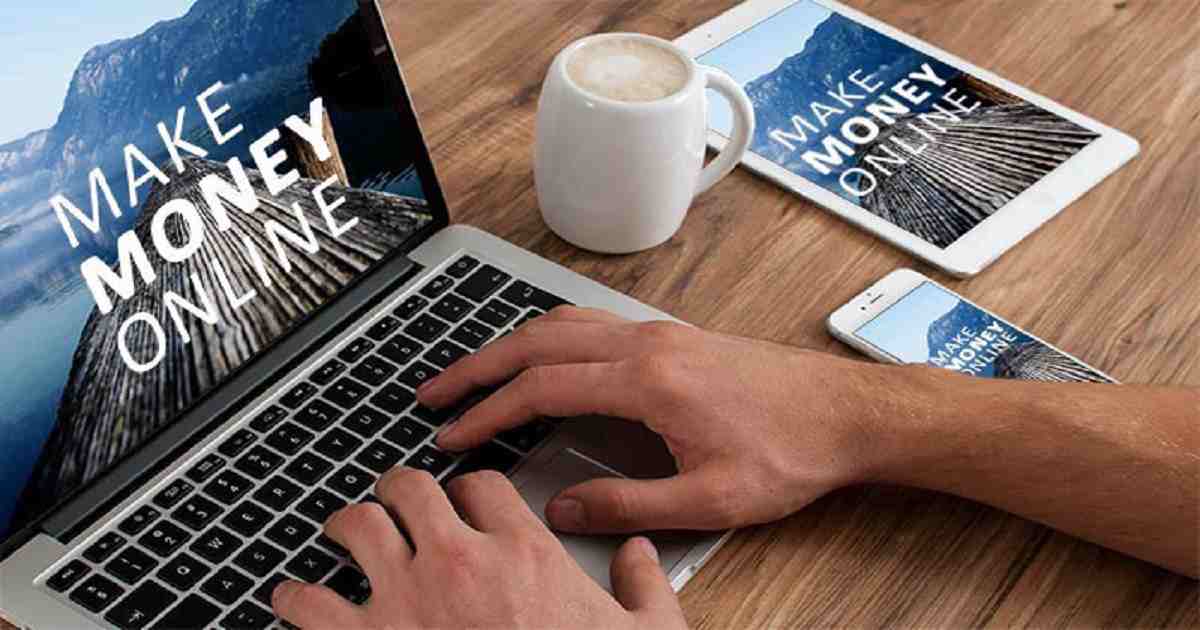How to download Facebook videos

Uploading pictures on Facebook, posting reels on profiles is now a daily thing. There is so much organization of social media with new features constantly, it is not without knowing some things.
For new users, today’s event is about easy ways to do simple tasks like downloading photos, albums, videos.
Download images from Facebook
Since Facebook has its own downloader tool, images can be downloaded without the help of any third-party app or website.
If you want to download the image through the phone, you must first open the specific image from the Facebook app. Then in the same way click on the menu button or the icon of 3 dots on the top right side and select the Save to phone option.
Similarly, images can be easily downloaded from Facebook. However, downloading photos of many friends requires permission from their privacy policy.
How to download videos from Facebook
While there is an opportunity to download images directly from Facebook, there is not much in the case of video downloads. In this case, the most convenient way to download videos is through FDown.net web app. What to do for this-
First open the video to be downloaded and copy the link.
Go to FDown.net and paste the link and click on the download button.
Clicking on Download Video in HD Quality or Normal Quality option will start downloading.
If the video continues on the window page without downloading, then you can go back to the previous page and click on the Download Video in HD Quality button and select Save link as to download to the preferred folder.
The files will be downloaded in MP4 format. In this way videos can be downloaded through computer as well as mobile browser. In this case, any browser like Chrome, Firefox or Safari can be used. FDown’s Google Chrome extension Video Downloader Plus lets you download videos to your desktop.
App to download images
Multi Downloader is one of the free, easy Facebook photo download apps. Through which one can download photos, albums and videos of oneself and friends. Apart from this, images and videos can be downloaded from any page.
Its app menu includes options for Photos, Videos, Friends, Search and links to downloaded images and videos.
The Search button is used to search Photos and Videos to download your own pictures and videos, Friends to find someone in your friends list, and other users or pages.
The filter icon next to the search box at the top of the Multi Downloader app helps you find users or pages Then you can browse the album according to your choice and download all the photos of the album or a certain number of photos. Videos can be downloaded in the same way.
But the app is only usable on Android. Multi Downloader isn’t quite as bad as VNHero Studio’s Download Videos and Photos before Facebook and Instagram.