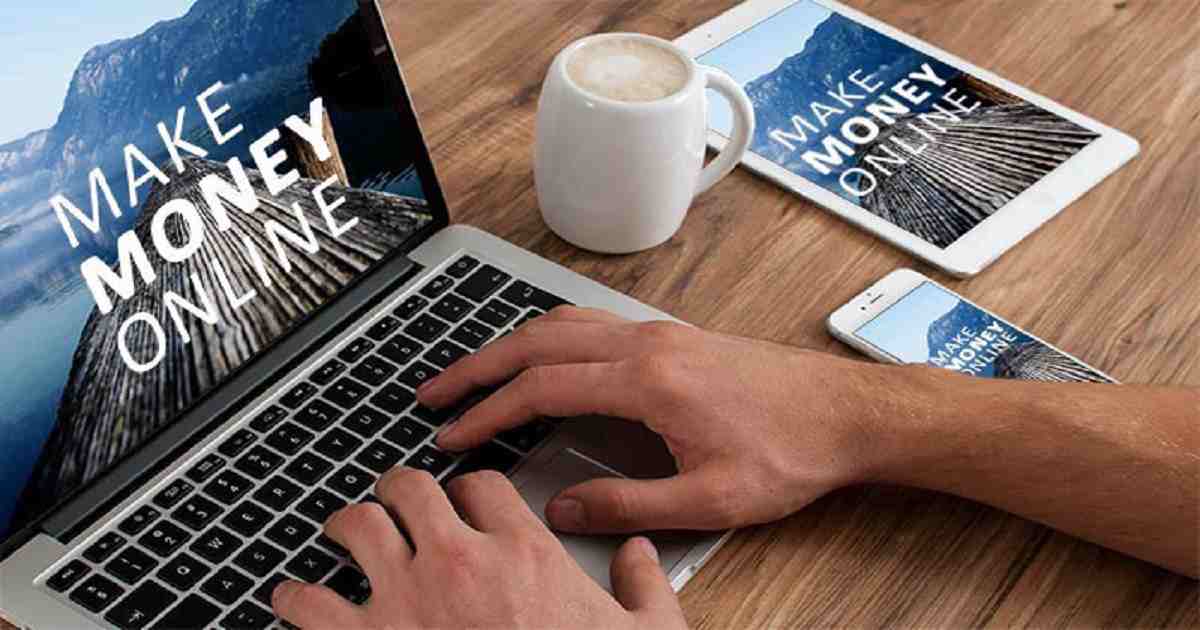How to use Gmail’s ‘Confidential’ mode

How to use Gmail’s ‘Confidential’ mode. Regular e-mail exchange is required for various work, whether institutional or personal. These e-mails sometimes contain very important information, so many people are worried about the security of the messages. Gmail’s confidential mode can be used to send emails securely. E-mails sent through Confidential Mode cannot be screenshotted, downloaded or forwarded to another person. As a result, the information contained in the e-mail is safe. Let’s see how to send e-mail using confidential mode—
To use the confidential mode, first you need to login to the Gmail account from the computer. Then by clicking on the compose button on the upper left side, the recipient’s e-mail address, content should be entered in the usual way. Then click on the padlock clock icon at the bottom to turn on confidential mode. After clicking on the padlock clock icon, you need to set the protection date of the e-mail from the Set Expiration option. Then tap the send button and the e-mail will go to the specified address.
It should be noted that although there is an opportunity to use SMS passcode in confidential mode of Gmail, this facility has not yet been launched in Bangladesh.
Tags: gmail confidential mode download attachment, confidential mode gmail not showing, gmail confidential mode to non gmail account, gmail confidential mode passcode, gmail confidential mode expiration, gmail confidential mode encryption, how to send confidential email in gmail, gmail confidential mode print