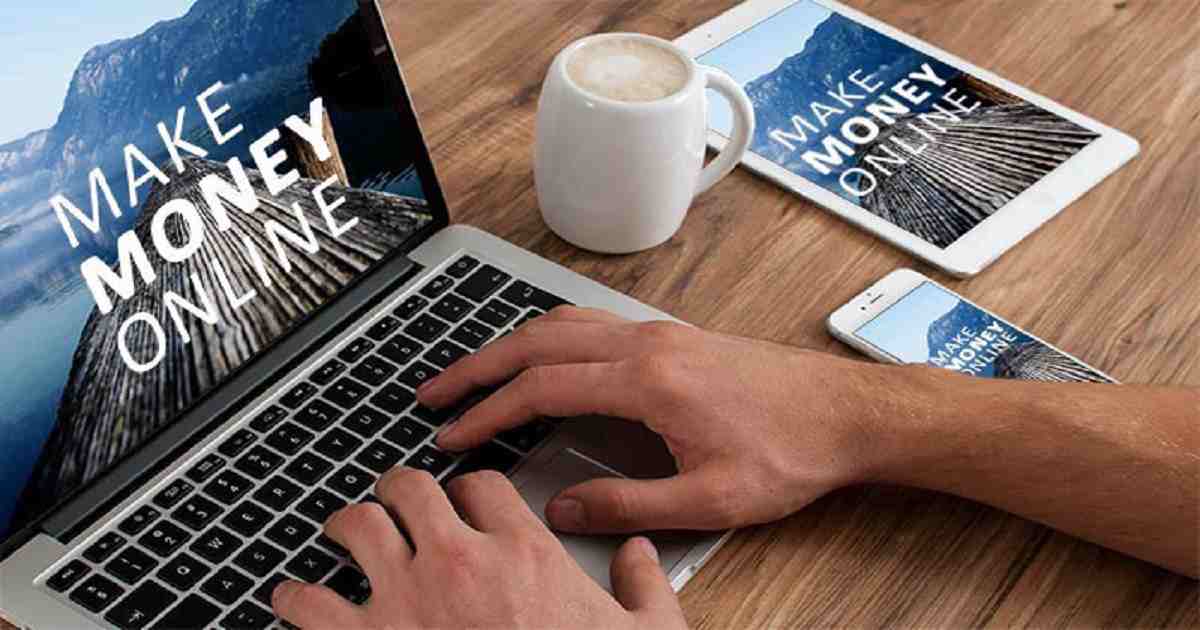AI Tools for Small Businesses
How to ensure privacy in Facebook?

Privacy is always a greater concern for anyone. Facebook stores ones memories and valuables shares which no one want to loose. Ensuring security of personal information is must when are using Facebook. Some common things that you should do for using social network sites are-
- Do not use Facebook from unknown browser and if you do so then make sure that you have logged out after using.
- Protect your account by your personal number so that you can get notify during log in.
- Protect your phone or computer by password so that no one can enter easily if you are logged in.
- Do not click on remember password at your browser and clear your browser history frequently
For Facebook, regular important privacy needs have been shared here-
- Click on the settings option and set your privacy for every options according to your need.
- In the Timeline and Tagging setting put “On” if you want to review the post before appearing on your timeline.
- By visiting your profile “About” section change privacy for every shared options according to you want.
- You can visit “Quick help” options in Facebook for “Privacy checkup” or getting “Quick privacy shortcuts”.
- For getting each and every details of privacy, you can visit Facebook Help page.