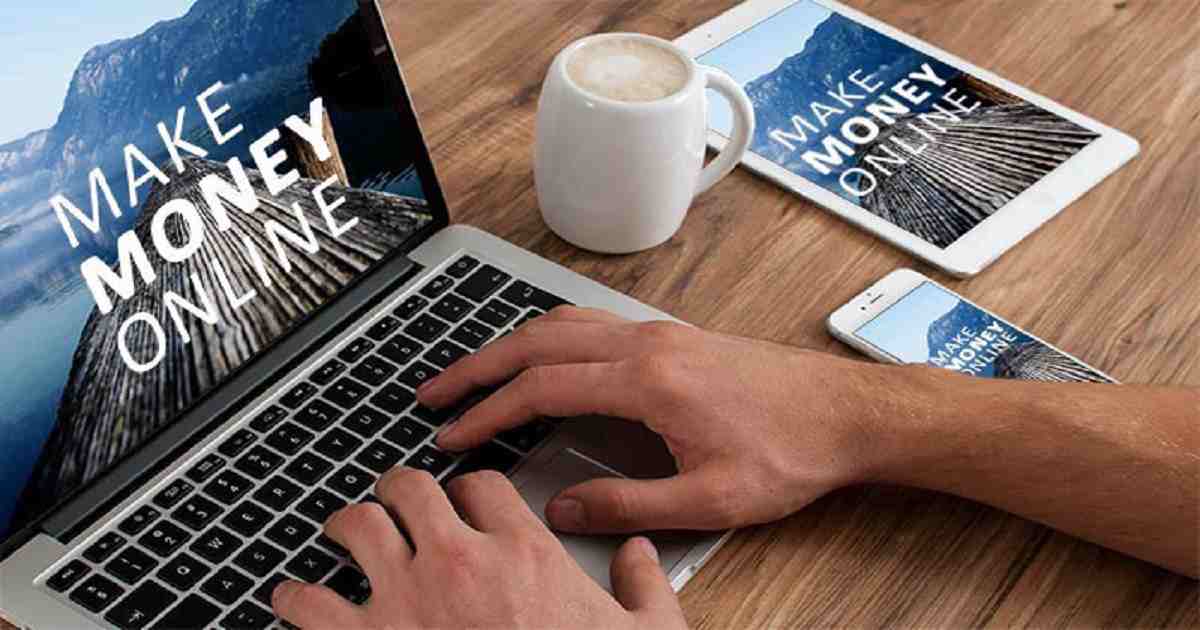How to create clips from YouTube videos

Many people share a funny video on YouTube with their friends. If you like some part of a drama or movie, you want to share it. That’s why you can send only the part you want to share without giving the whole link.
The task can be done very easily on YouTube. YouTube is currently the most popular video streaming platform. Millions of people watch videos on YouTube every day. While watching this video, you can cut some favorite or funny parts and share them with friends or anyone.
:max_bytes(150000):strip_icc()/A1-ClipaYouTubeVideo-annotated-123c1af0149a45b1bb426c0d171e39ea.jpg)
For this you have to use the YouTube clip feature. The video link can also be shared with the clip. In this case, the person to whom the clip of the video is sent, clicks on that link and that part of the video will be played first. Let’s find out how to do it-
- First open the YouTube app on your smartphone.
- Then open the video you want to share.
- Now you will get clip options like like, dislike, share, download etc. under that video.
- Click on clip option.
- Then give that clip a new name.
- Then you will get YouTube video editing option to cut that video.
- Trim and cut some parts of that video as desired.
- Click on share clip button when editing done. But at the same time you have to copy the link of that video and share it.
Source: 9to5Google
Tags: youtube clip maker, youtube clip, youtube clips private, are youtube clips public, video clip, youtube clip maker download, create youtube clip online, how to share a clip of a youtube video on instagram,