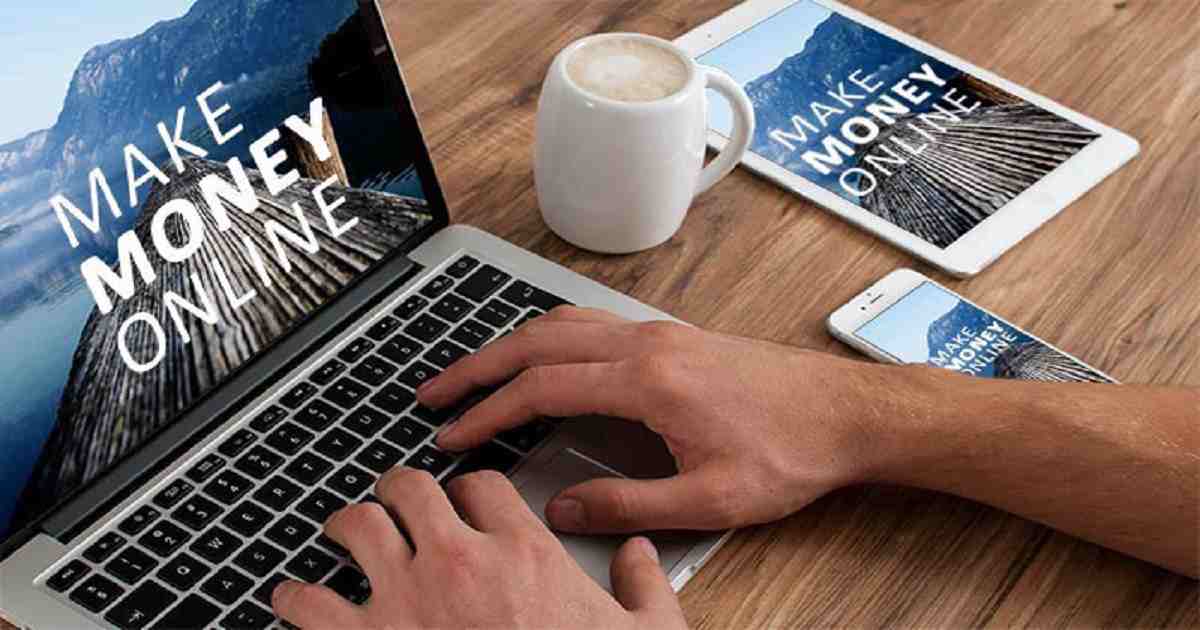AI Tools for Small Businesses
How get back Classic Editor in WordPress 5.0

Are you facing problem with Gutenberg post Editor? Are you in love with the classic editor of Wordpress?
Are you not comfortable with the new editor of WordPress 5.0?
Then do not worry. Here is the solution. You can go back to the classic editor simply by installing and activating the Classic Editor plugin. Its easier as like other plugin installation. Just follow the following steps-
- Just go to the “Add new” plugin option.
- Search for classic editor there.
- Install and activate the plugin.
- Now move back to your post editor and see you have back to the classic editor.

Its simple!