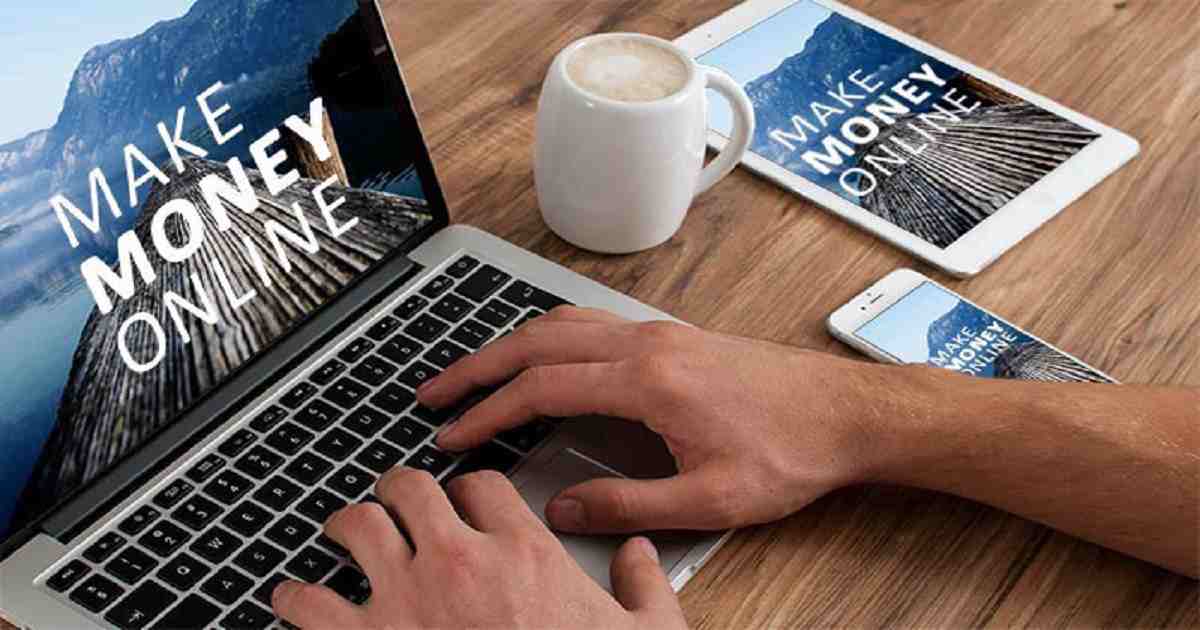Google Meet will allow you to delete certain frames during video calls

Many of us make regular video calls or video chats for various purposes. Sometimes important office meetings have to be done through video calls. And so some use different types of static or virtual background to hide the image of home or office during video calls. However, these backgrounds are often conspicuous, causing embarrassment to others attending the meeting. To solve the problem, Google Meet has introduced the option to delete certain frames from the screen during video calls.
With the introduction of this new feature, small frames containing the image of a specific person can be removed from the screen during video calls. Meeting participants can hear the person’s speech even if they can’t see the person’s image on the screen. Not only that, the person whose frame will be deleted will also be able to hear others, resulting in a relaxed discussion.
According to Google Meet, specific frames can be deleted during video calls from phones as well as computers. Multiple frames can be deleted if desired. All users will get this opportunity gradually.
It should be noted that Google Meet has the opportunity to use virtual backgrounds as well as avatars during online meetings. Using these facilities, you can use avatars (pictures or emojis) instead of your own appearance in addition to using a virtual background during online meetings.
Source: The Verge
- 10 symptoms of computer virus- How to know Computer is infected!
- Know about Facebook founders
- 14 steps to start freelancing career without any experience
google meet 1080p, google meet camera settings in phone, google meet audio settings, google meet microphone settings, how to turn on camera on google meet on laptop, google meet settings, how to allow google meet to use camera on mac, how to enable audio in google meet while presenting, google meet video settings, google meet 1080p, google meet audio settings in mobile, how to rotate camera in google meet on phone, google meet audio settings, google meet microphone settings, how to turn on camera on google meet on laptop, how to enable audio in google meet while presenting