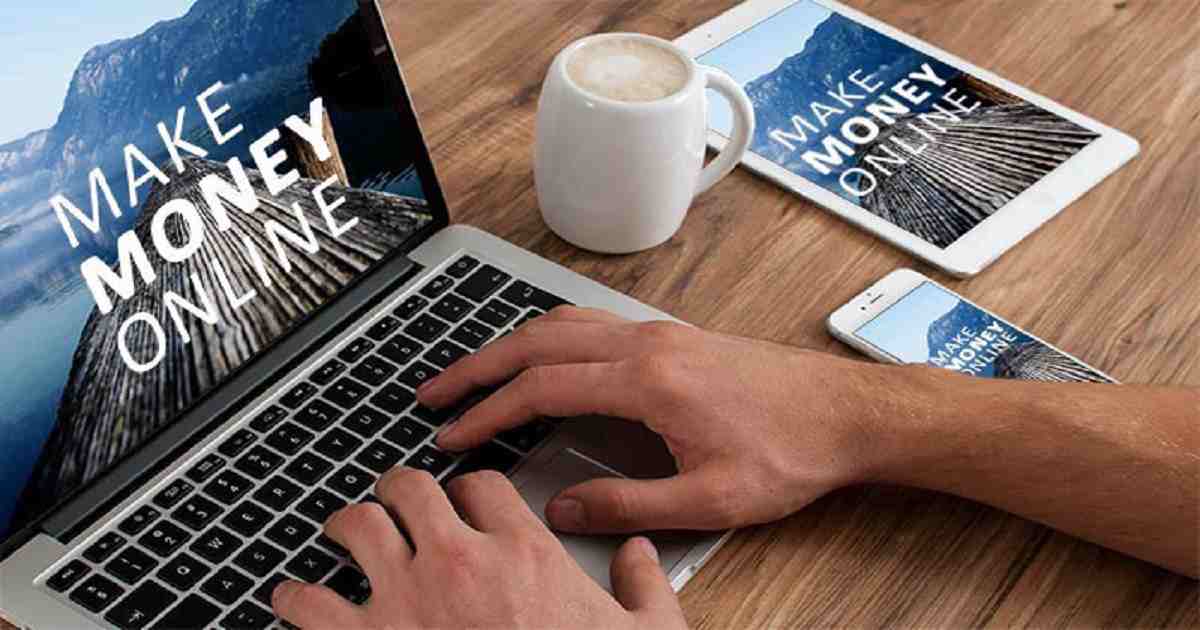5 free antivirus to keep your computer safe

With the advancement of the digital age, some of its curses also surround us on a daily basis. Cyber crime is one of them. So some extra security measures are needed to protect your online presence. But if you don’t want to spend money for this, then there are some antivirus software, through which you can be sure about the security of computer data.
Almost all of these antiviruses have premium or paid versions. which has to be updated frequently. But common users can use these 5 free antiviruses quite well if they want.
Microsoft Defender
Windows PCs have it as a built-in program. This integrated security program is primarily available with Windows 10 and 11. Defender’s journey started quite early. It may not have been the best antivirus program out there, but Microsoft has made several improvements to it that have finally turned it into a reliable security system. Now Defender works with other third party antivirus software and is completely free to use.
It also has an additional firewall with real-time threat detection. This program scored well in the SE Lab and AV tests.
It is also very useful in easily identifying and blocking various malware including ransomware. It has integrated OneDrive, which helps to recover important files that have been infected by malware. So even though it is available completely free, it is better to keep Microsoft Defender ahead of the computer security system.
Kaspersky Security Cloud
This antivirus is at the top of SE Lab’s latest ranking. It has various features including parental control, online payment protection. Kaspersky is reliable as a basic antivirus software.
Its free version also has many additional features but is somewhat limited in terms of functionality. It offers VPN service, but is limited to 200MB per day. The password manager records up to 15 entries and also has features like data breach monitoring, file shredder and Virtua keyboard. By using this program it is possible to scan any file with a right click. Kaspersky also has cloud-based Application Advisor, which performs a thorough check of every element of every file. Customer service includes round-the-clock live chat with experts. However, one downside of this program is that its download and installation process is somewhat limited.
Avira Free Security
Avira is a very fast, low-space software, which is able to ensure the security of the computer. Although its score has been a bit down recently, Avira’s scores have been pretty good in previous AV tests and AV comparative tests.
It has a highly efficient anti-malware engine, which uses cloud storage to detect and analyze various malware. Since the main process is not done on a personal computer, there is no problem with speed during the scan. Along with real time protection, it has features like firewall, privacy and performance optimizer. Avira also has secure features as a shopping browser. Which keeps all the user’s banking information safe and there is no risk with online shopping.
One of the notable advantages of this program is that it does not even require an email ID while downloading or installing it. Avira has a very strict policy of not using any kind of user’s personal information. VPN can also be used in this program. But it is limited to 500 MB monthly. Other than that, overall Avira is a very safe and reliable antivirus.
BitDefender
BitDefender is a very powerful and complete antivirus software. The free version is the most simplified form of this program and is quite effective in terms of protection. BitDefender scores 100 percent when it comes to malware detection and removal. It uses a cloud-based anti-malware engine, which is both fast and efficient. It does not even interfere with other computer functions. Running a large program such as a video game during Bit Defender’s scanning process will not affect it.
One of the comforting features of this program is that it does not force users to use the premium version by frequent updates. Rather, the basic features are used in both the paid version and the free version.
TotalAV
This antivirus is quite easy to handle in terms of usage. It can also identify troublesome malware like ransomware with fast, cloud-based scanning. It has a very user-friendly security system. Minimalist in design and full dashboard is another positive aspect of this program. It takes up very little space on the computer disk compared to other antivirus programs.
Total AV is also effective in anti-phishing protection. It creates a blacklist of known fraudulent files or emails and uses its artificial intelligence to identify new risks. But the biggest problem with TotalAV is that features like integrated firewall and real time protection are only available in its paid version. Apart from that, TotalAV can be easily relied upon as a handy program for computer security.
Avast antivirus app, Top free antivirus, Best free antivirus for Windows 10, Best free antivirus for Windows 7, Free antivirus for PC,f ree antivirus for windows 7 32-bit, Avast Antivirus for PC, Free antivirus download