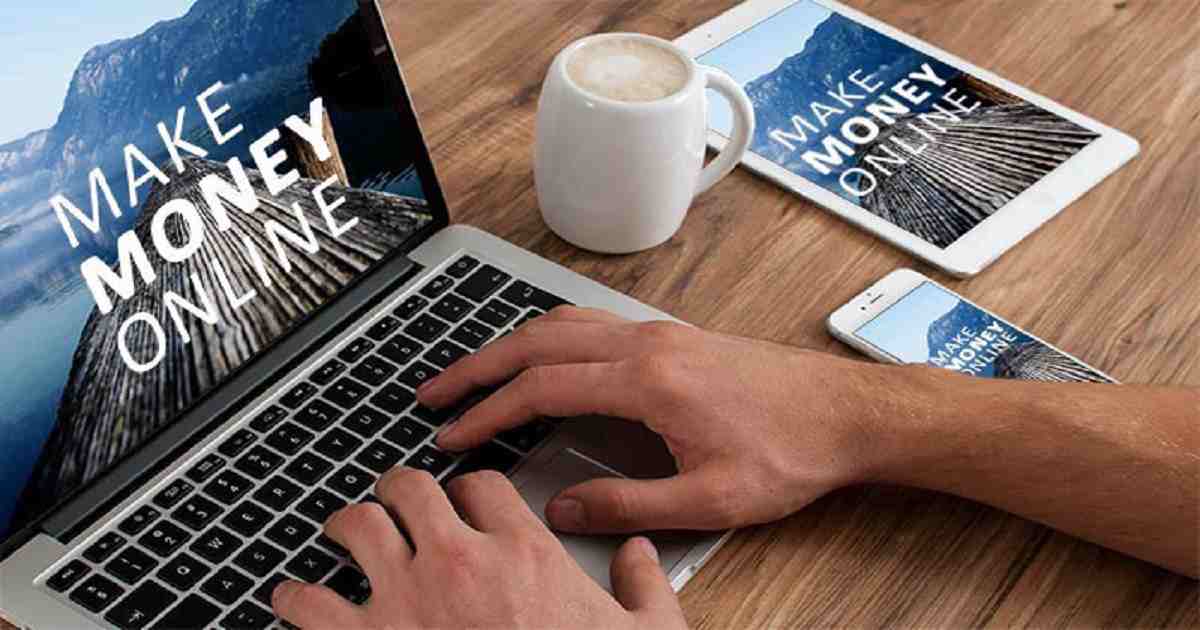AI Tools for Small Businesses
How to remove footer copyright from any WordPress theme

Remove footer copyright from your WordPress theme
Are you intend to remove footer credit from your theme? Then this article is for you. You can remove any footer powered by links and copyright text by following this simple trick. This method is easier as you can imagine. No coding experience is required to do this. Here I have shown you step by step method-
1. From your WordPress dashboard go from “appearance” to “editor”.

2. Search for “Footer” option in your theme editor.

3. Copy the keywords from your theme footer and search those in your theme footer editor.

4. Delete the text and links only from the theme editor. (Do not delete any coding and/or brackets)

5. Update the editor file. Reload the theme page. You must not see any footer text or credit in your theme.


See this method as a video in YouTube