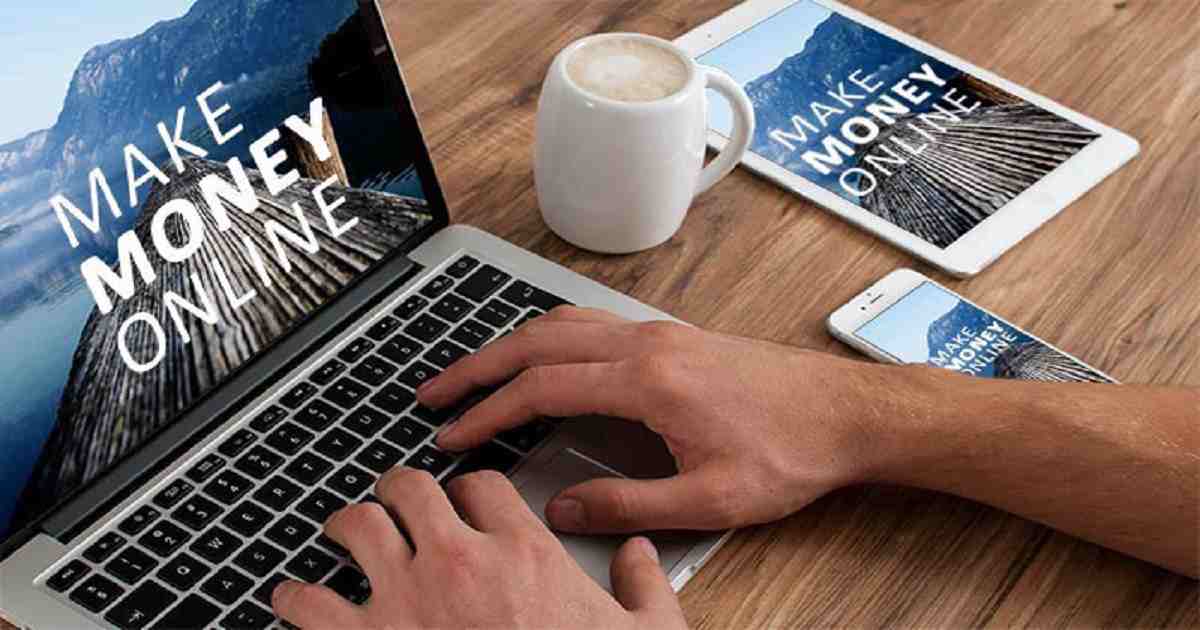how to make a subtitle file using notepad

Making a subtitle without software is much easier than your imagination. Sometimes we feel lazy to download software and also you may not have internet connection to download the software. So it will be better for you if you can keep this knowledge for any emergency. Make subtitle file by following the steps here-
-Your computer must be containing notepad. Open the notepad and name it same as the video. Do not forget to put .srt after the name and also change encoding into UTF-8. Save the file in a new folder. Put the video and txt file in same folder.

-Follow the following format. Here, 00:00:00,000 stands for “hour-minute-second-millisecond”.

-Now save the file and drag in to the video file. The subtitle will show in the video footer.
Also See-
Extract subtitle from YouTube video
How to translate, create and add any new language subtitle in video